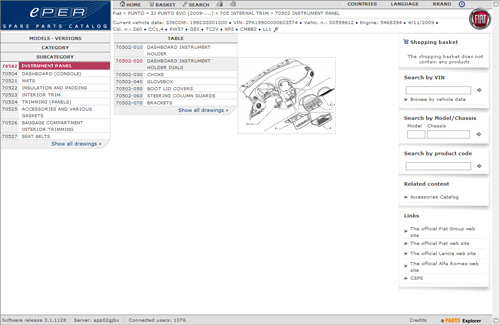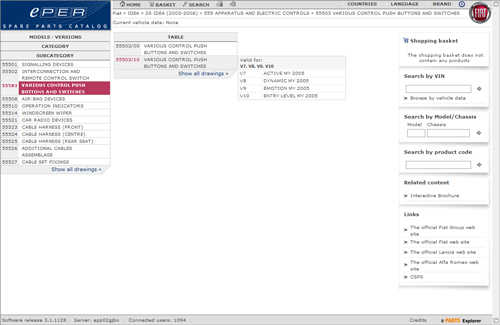| ePER Manual | 

 |
|
|
5.7 Selection of the table This mask
field contains all the valid tables for the subgroup selected and the
specifications set.
Fig. 19:
Selection of the table If navigating by VIN or by
specific version, the list only contains the compatible parts tables for the
VIN or the version. By moving the mouse cursor over
the table code, the system displays a preview of the graphics. In the case of non recent catalogues, instead
of the graphics the specifications for which the table is valid are displayed.
Fig. 20: Validity of the table To
continue: » Select
the desired table. In this case, the navigation continues showing the table
selected only. or » Click
on "Show all the tables"
(the last item in the tables menu). Use this method to be able to display all
the subgroup parts tables in order later on. For more information about the
"Parts table", go to paragraph
|
| Copyright (c) 2011, Fiat Group Automobiles |
 1 An overview of Fiat ePER
1 An overview of Fiat ePER 2 Requirements and installation
2 Requirements and installation  5 The Parts Catalogue
5 The Parts Catalogue