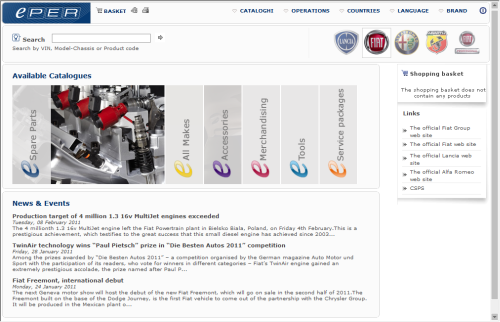| ePER Manual | 

 |
|
4 Selecting the application, Home Page In the
web version, once access is gained, ePER will show the Home Page from where it
is possible to select the application to be used from those available.
Depending on the user enablement,
it may be possible to access one or more of the following applications:
The different applications
accessible from the Home Page share, where possible, consultation and selection
methods. In
particular, the different applications share the "basket" in the
sense that the products selected in the different contexts (e.g. parts,
accessories, service packages, etc.) are then grouped together in a single
"ePER basket". It is
possible to return to the Home Page from any given application at any time by
clicking on the ePER logo that can always be found in the top left corner of
each page. |
| Copyright (c) 2011, Fiat Group Automobiles |
 1 An overview of Fiat ePER
1 An overview of Fiat ePER 2 Requirements and installation
2 Requirements and installation  4 Selecting the application, Home Page
4 Selecting the application, Home Page